.png)
A prospective client asked:
“How to make a booking website, where people can get appointments online without facing the hassle of calling reception, it should not be generic but more about telling our brand story through visuals”…and that’s how the sales call started.
Instead of saying “We can help you develop and deploy a booking website
”We took a different route, helping the lead understand the steps and ways they can create a booking website.
“How much does a website really cost?”
That’s the question a prospect recently hit us with—no fluff, no room to dodge. Just a straight-up ask: “Give me the real numbers, not vague answers.”
So instead of tossing back a quick reply, we put together this guide. It breaks down everything—from DIY site builders to hiring an agency—so you can understand what you’re paying for and where your money actually goes in 2025.
Whether you're budgeting for your first site or planning a major upgrade, this guide has you covered.
Let’s dive in.
A domain name is your company’s blueprint in the online world. You can purchase a domain name from websites such as Hostinger or Namecheap.
You can purchase the domain name that you think best represents what YOU DO!
.png)
For example: If your business does NGO and Community work, you can choose a domain name that ends with .org. This would clearly relay what you stand for.
.png)
Your web hosting plan depends on the following factors:
Pro Tip: Search your desired domain name on multiple web hosting platforms such as Namecheap, Hostinger, and GoDaddy. These hosting sites offer promotional deals throughout the year. If you’re lucky, you might get a free domain name for a year.
.png)
If an SSL Certificate isn’t included in the pricing plan, you would have to purchase it independently. It ensures that the data between the website and the visitor just remains between the two.
Example: If you are the Founder of a SaaS company, having an SSL certificate is crucial. It helps prevent data breaches of elements such as user data, login credentials, and even confidential project details.
Example: If you are an e-commerce store owner, people would enter their credit card details to purchase from your business. If they see that you don’t have an SSL certificate, it would alarm them, and they would think you are running a scam.
Price varies from $10 to $100 per year, and if you want a premium SSL certificate, it can cost you north of $300 per year.
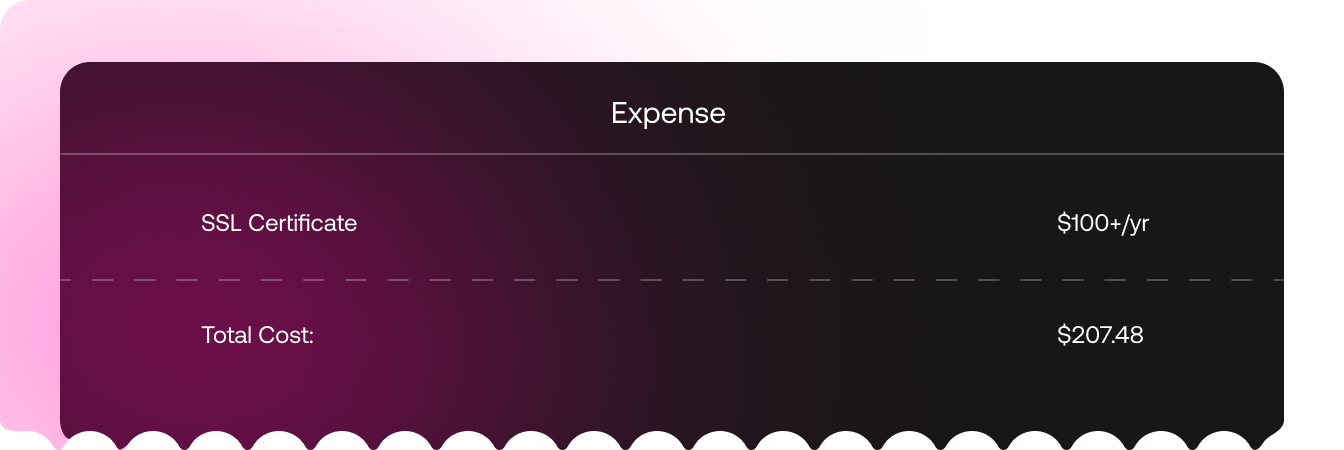
Cons of Using Pre-Build Themes:
If you want to design a custom theme from scratch. You would need to look for a Web Designer. Such an individual would cost you about $3000 to $6000 per month. And this doesn’t include health and other types of insurance, which would really spike the per-month cost.
The Freelance Route: You can either design the website from scratch or sign a contract with a web designer (from either Upwork or Fiverr. They may charge you anywhere between $20 to $40 per hour (varying on the expertise and requirements).
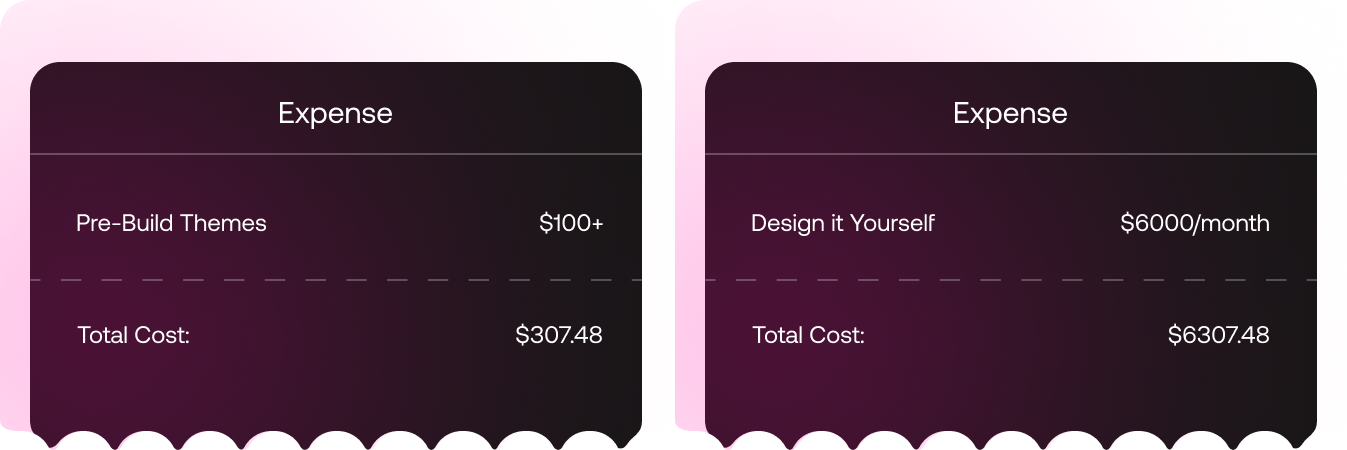
Out of the above options, creating a custom design on Webflow is the best option. Think of it as a blank canvas where you can paint with any color or brush you want. This is a step away from the generic and basic designs that are offered by other pre-build themes.
Web development decisions should be based on CMS selection as we discuss in the hosting section
Once you are done with all the prerequisites,
You have three options here:
Here are the individuals you would need to hire if you want a website designed and developed in-house.
Hire a digital agency that specializes in Webflow. Like, imagine endless customizations and SEO-optimized content that ranks on Google’s 1st page. With Webflow, you have the freedom to make customizations in design and make it pop.
Anything you want can be incorporated in the Webflow design from 3D interactive images to motion graphics, at the end of the day, your vision is being executed.
.png)
If the above costs seem a bit on the higher end, opt for a freelancer who has experience in web development. You can work with web developers whose pricing plan starts from $45/hr and can increase as you hire a more senior web developer.
Here are a few cons you should consider before hiring a freelancer:
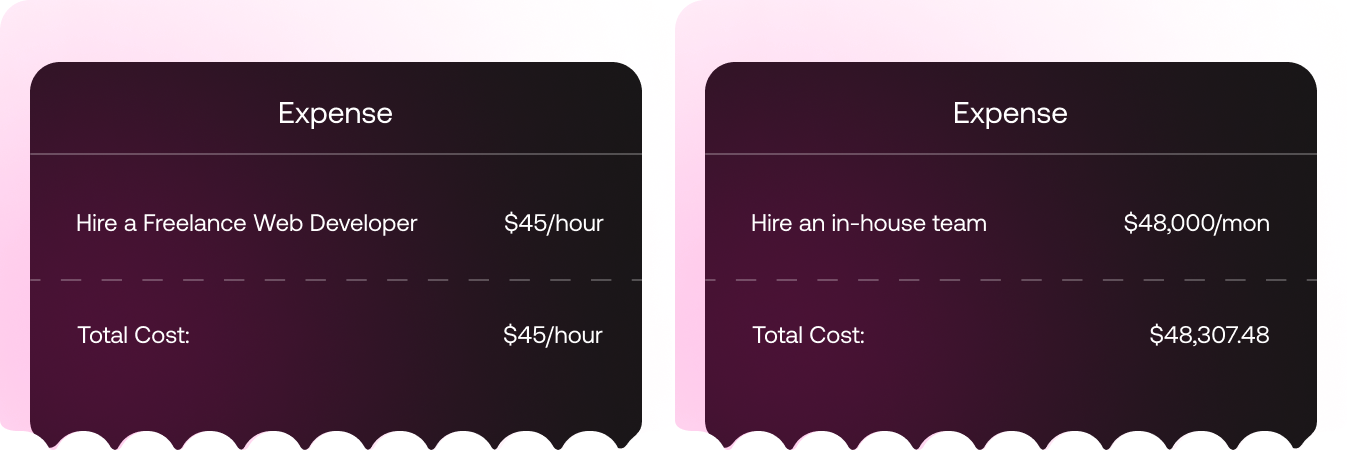
This is how much it will take to build a website in 2025. Additional costs such as website maintenance might be included, but that is covered by all of the above options.
The most budget-friendly option for different businesses is working with a Webflow agency.
How much does a website cost depends on whether you hire an in-house development/design or choose a website builder. For the former, the monthly cost would be upwards of $60,000. And if you work with a generic website provider the cost would depend on the provider (it will be low but you wouldn’t be able to do customizations).
The time it takes to build a website depends on its complexity. If it’s a simple website, it will take 50 to 100 hours whereas for a complex website that has an interactive design with multiple pages, it will take 150 to 200 hours.