.png)
A prospective client asked:
“How to make a booking website, where people can get appointments online without facing the hassle of calling reception, it should not be generic but more about telling our brand story through visuals”…and that’s how the sales call started.
Instead of saying “We can help you develop and deploy a booking website
”We took a different route, helping the lead understand the steps and ways they can create a booking website.
Have you recently switched to Webflow?
Or
Built a brand-new website?
…and are now searching for the right plugins to install
If so, you're not alone! I was in the same position a year ago when I launched my website on Webflow.
In the start, figuring out which plugins to use felt overwhelming. I spent hours watching YouTube tutorials and reading countless blogs…tested several plugins, and after much trial and error…
Found the ones that worked best for me.
Here are my top recommendations!
Here are some factors that I considered when ranking each Webflow plugin:
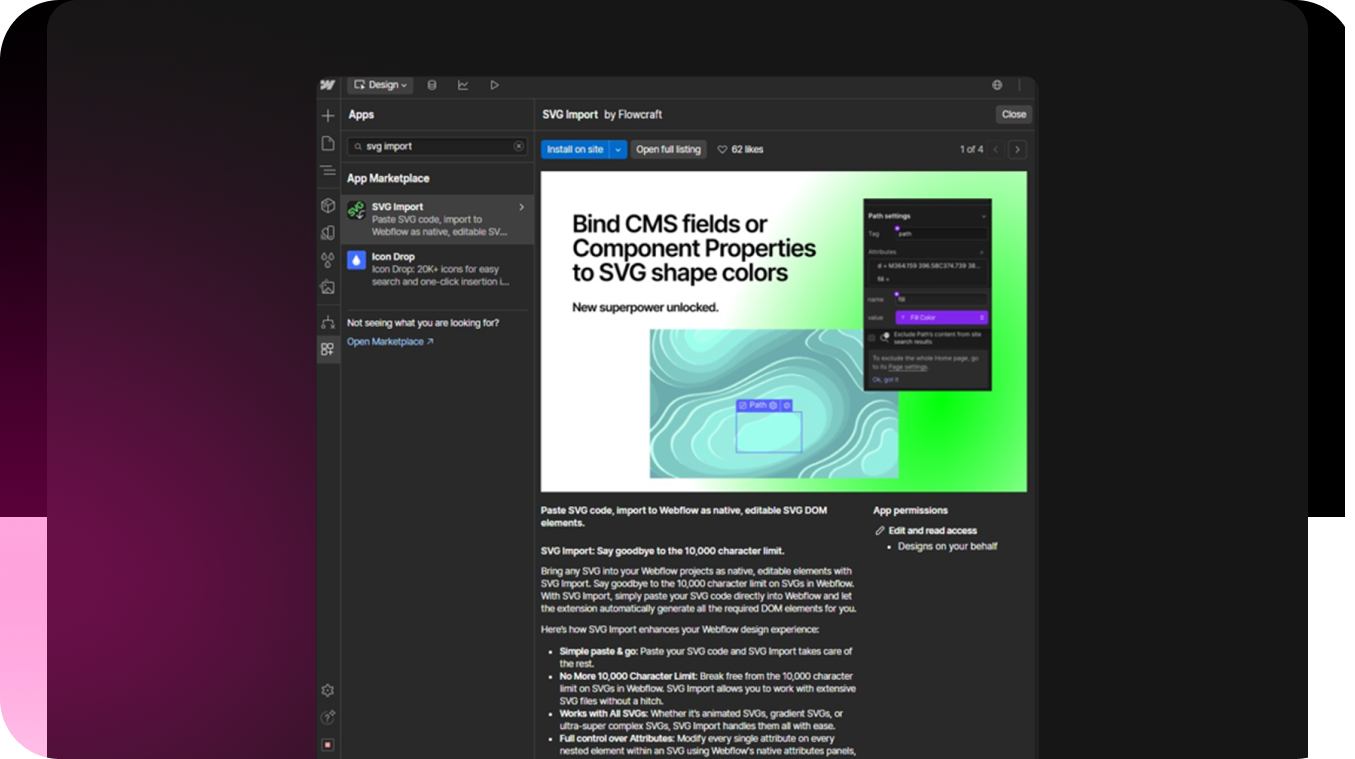
SVG Import is a Webflow plugin that is meant for designers. This allows professionals to easily code Webflow projects as native, editable SVG DOM elements.
This helps improve the productivity of your design team as they wouldn’t have to go back and forth where the images are stored.
Here are some features that I loved about SVG Import:
Pricing: FREE.
My Rating: 4.5 stars
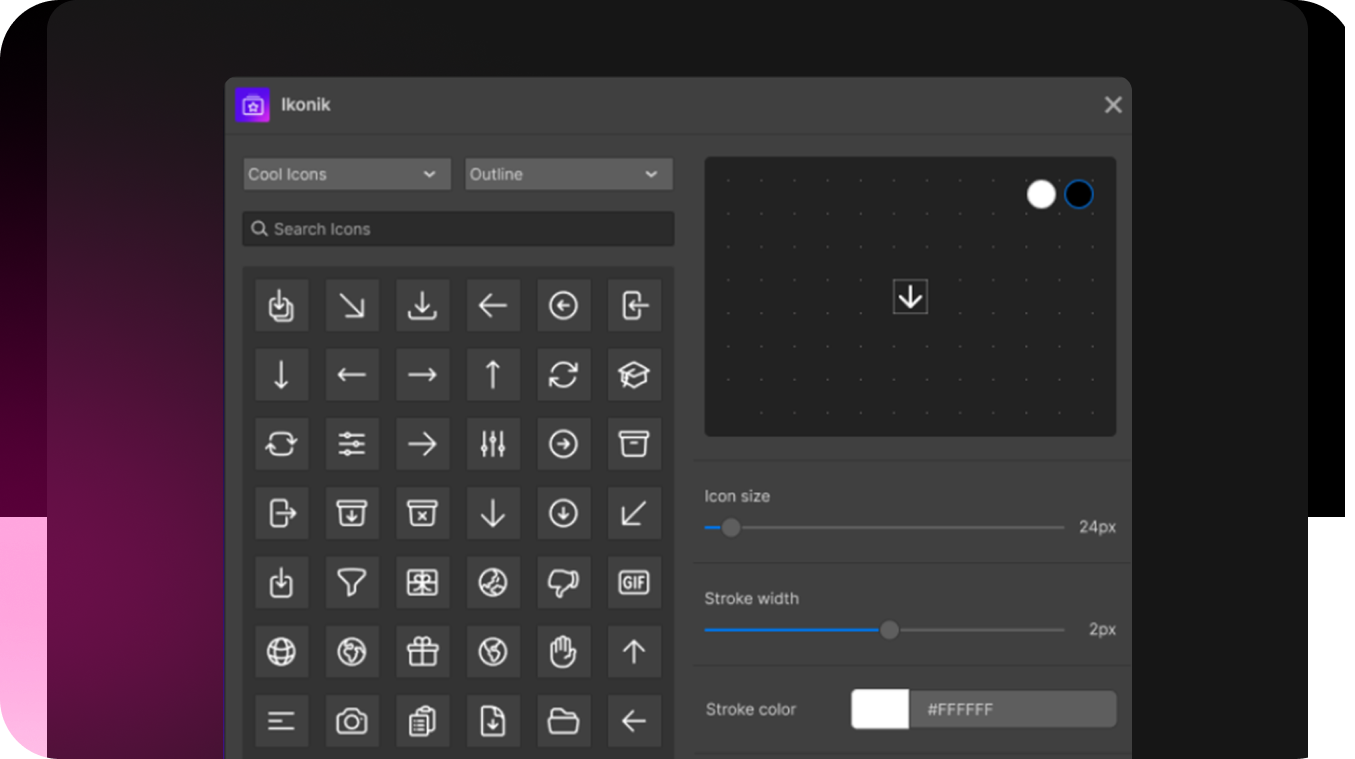
If you are looking for icons to use in your Webflow website, and can’t find anything. I have the perfect solution for you; Ikonik. It’s an open-source platform that has 50k plus icons which are grouped into 45 categories.
Here are some features of Ikonik that I absolutely loved:
Honestly, I loved everything about this plugin.
Pricing: FREE
My Rating: 5 stars
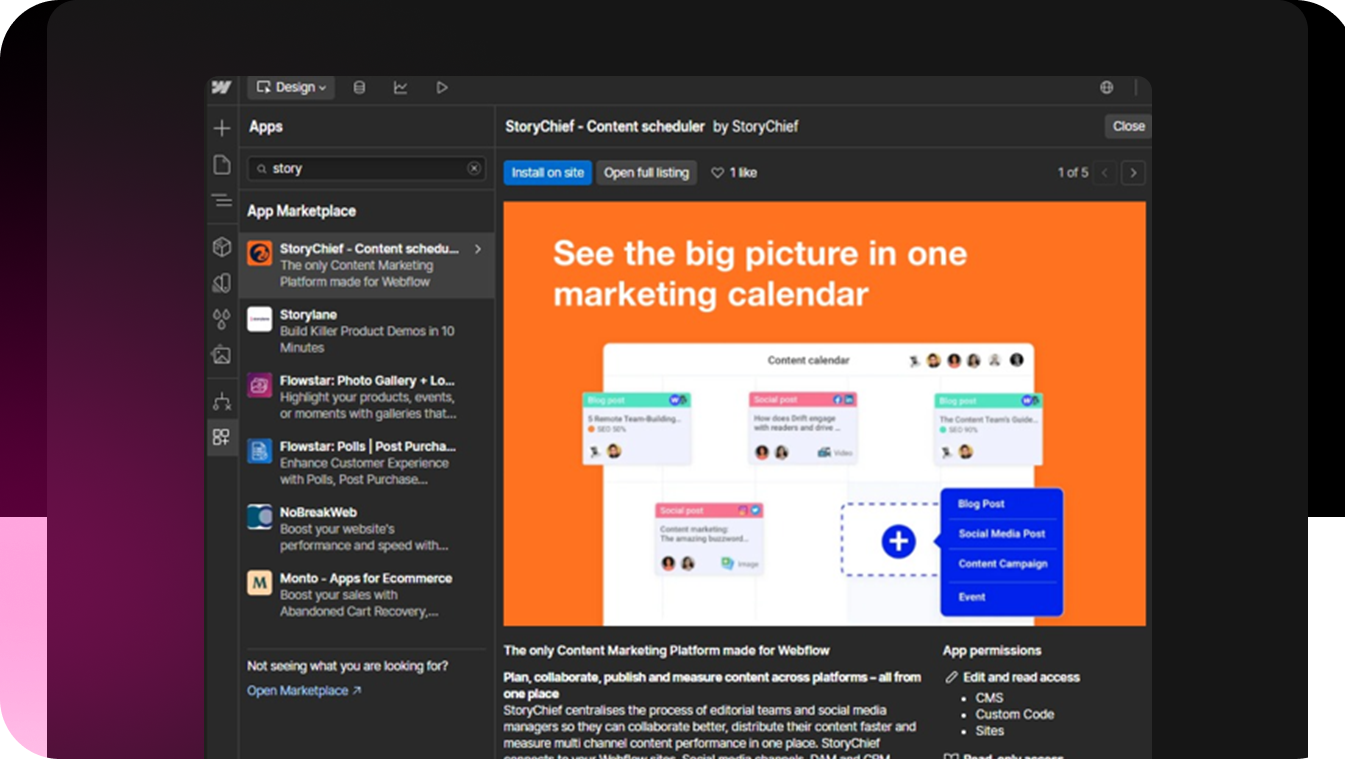
StoryChief is a content marketing plugin for Webflow. I was able to do this across multiple platforms. StoryChief uses AI to help improve the time it takes to create and publish content.
Pricing: Starts from $6/user/month
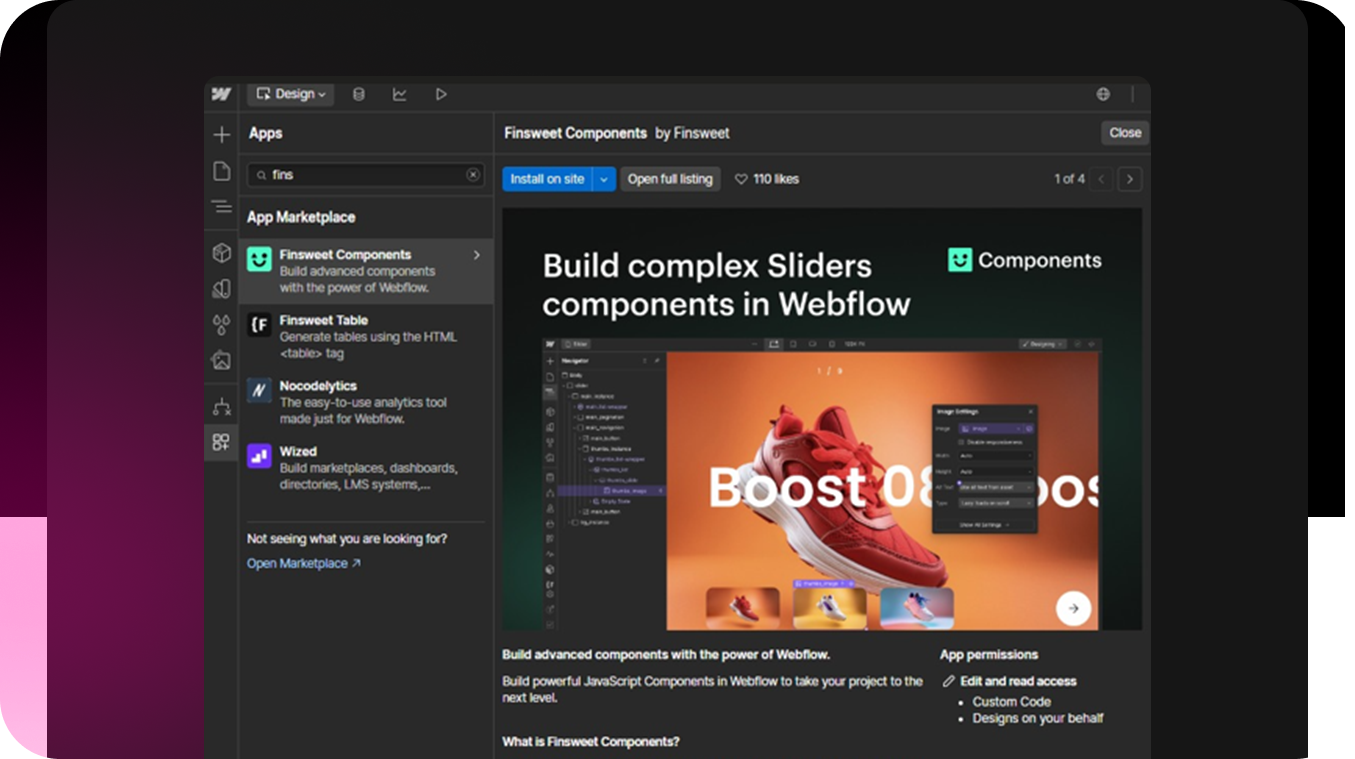
Finsweet offers solutions such as CMS Library and Attributes. I didn’t need to go through HTML/CSS to use this plugin, as it’s pretty straightforward to use. It has been a premier Webflow partner since 2017 and provides support in multiple languages such as Spanish, Portuguese, Polish, and many more.
Pricing: If your project has one or two Components, the pricing starts from $5/per domain/per month.
My Rating: 4.3 stars
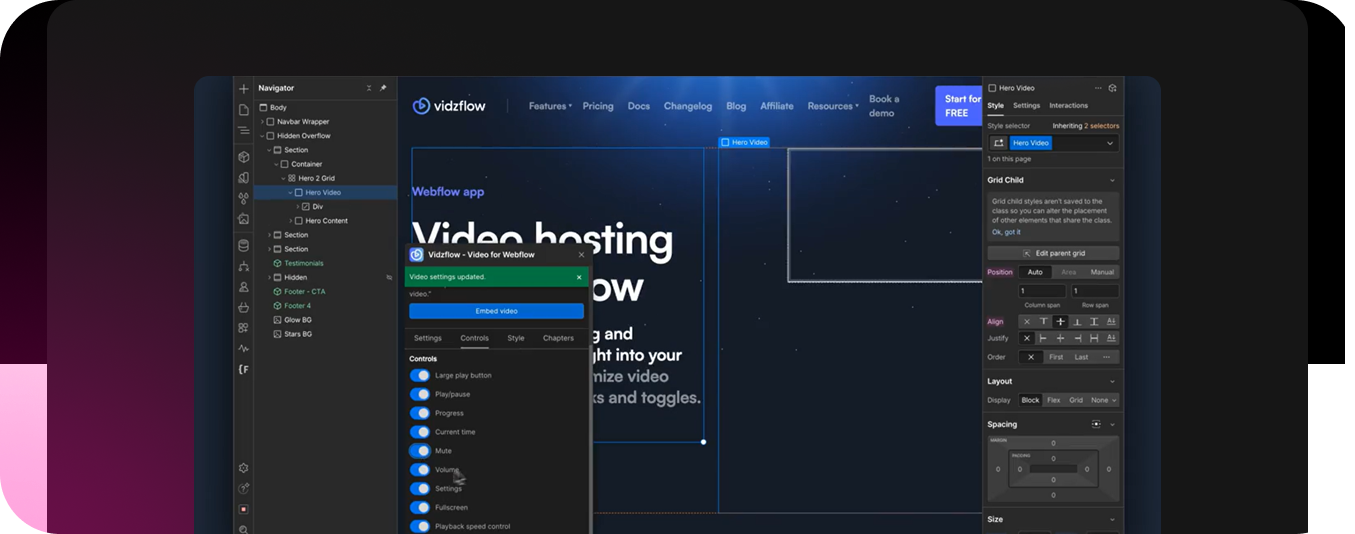
In today’s world where a user’s attention span is low, video content is what drives engagement. With Vidzflow, I embedded customizable video players on my Webflow website. This helped improve user retention by almost 20%.
Pricing: I used the free plan. However, its pricing ranges from $9/month to $39/month.
My Rating: 4.3 stars
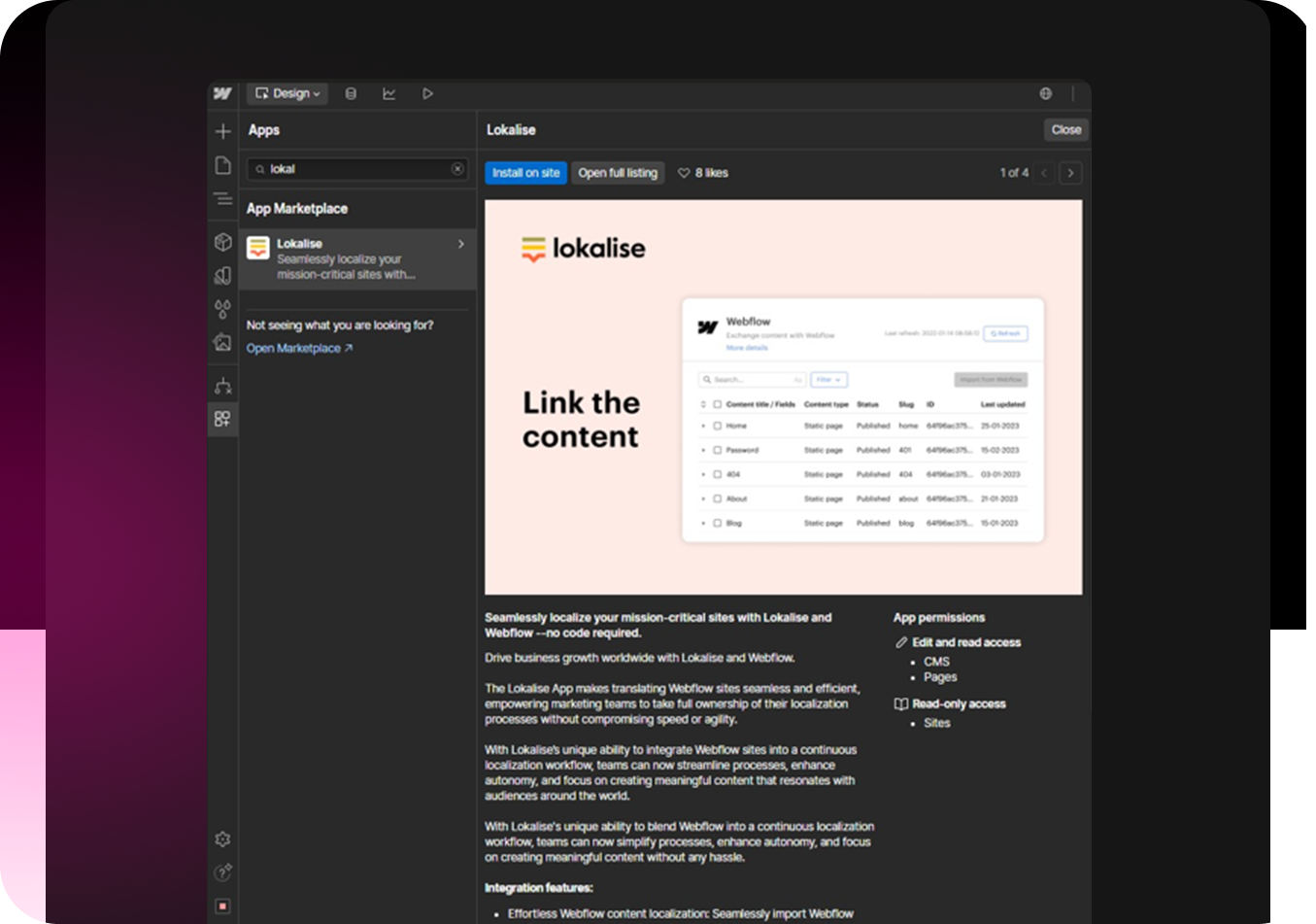
As business is expanding and entering regions where English is not the first language. A website should be able to translate as per the users’ preferences and that’s exactly what Lokalise does. For example, if the website is being seen in Berlin, the language would automatically change to German.
Pricing: It starts from $140/month (monthly plan with 10 seats included) and goes upto $990/month (which includes 15 seats).
My Rating: 4 stars
Here are my top 6 recommendations, each comes with its set of pros and cons. So, I would recommend you to go over your business needs.
Understand your audience, and what they want and then choose which is the best webflow plugin you can integrate with your website.
Yes, Webflow has plugins that you can integrate with your website. Although, no coding is required but you would need customizations to add that personal touch to the website. This helps improve user engagement.
You can integrate Webflow with more than 5000 plugins such as:
Yes, Webflow has SEO plugins. Plugins such as StoryChief can optimize content as per Google’s SERP.